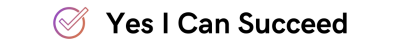Top 3 workplace collaboration tools for DevOps and IT teams
When it comes to the collaboration market, there is no clear definition of what a collaboration tool is. However, to put it vaguely, these tools help employees work more efficiently through collaboration, which, in turn, allows organizations to squeeze more productivity out of their employees. Collaboration tools have grown in popularity over the past two years. The pandemic has led to an increase in the adoption of collaborative tools by organizations of various sizes. Collaboration tools are not a new concept and have been around for years. However, the pace of innovation in the collaboration space has accelerated recently. Bulky collaboration suites are a thing of the past. Today, you have the ability to do messaging, conferencing, file sharing, and team management all in one tool. These tools empower employees by providing them with features to collaborate no matter where they work and help increase productivity.
Microsoft Teams and Slack are fighting for domination of the collaboration tools space. This merciless and fierce battle has been going on for several years. Microsoft Teams and Slack offer similar functionality. In a constant struggle to unite, the two have become effective tools for collaboration in the workplace with a variety of features that can be tempting for any organization. However, there are various other tools on the market that offer similar, if not better, functionality. Here are some lesser-known tools that organizations can consider as alternatives to Teams and Slack.
1. Asana
Founded in 2008, Asana has been in the game for over a decade, which has given the tool enough time to grow and evolve. Asana is used by giants like Google, Uber, PayPal, Deloitte, and Spotify, to name a few. All of these organizations use Asana as their primary communication and project management tool. Asana offers a number of features to its customers. It provides employees with a smart, interactive user interface that anyone can easily understand, from product managers to test teams. In the age of DevOps, it’s important to have all teams on the same page and make sure no team or person is falling behind. With Asana, work can be easily broken down into mapped stages assigned to the appropriate employees. All tasks in a project can be viewed in multiple layouts. There is a timeline layout that allows employees to keep track of project deadlines. The list layout helps employees easily read their assigned tasks and the priority assigned to those tasks. The table layout brings everything together in one view and helps to better understand the status of a team.
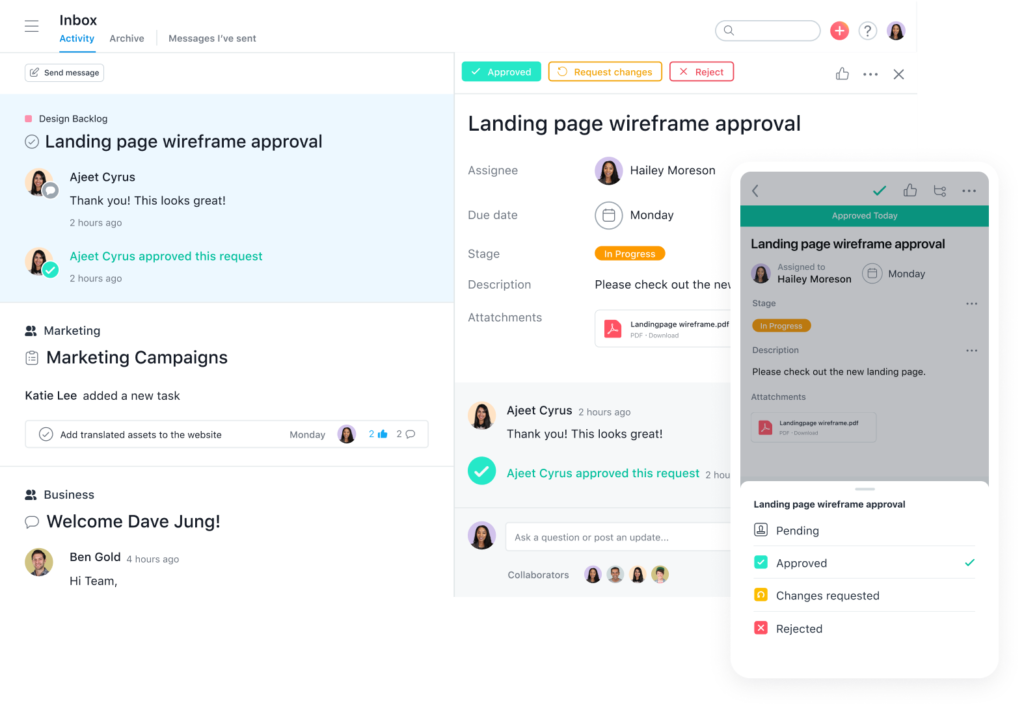
Asana
Asana also provides several automation models that can be used to perform repetitive tasks. Available templates include project plans, new member onboarding, and work requests. The work demand model helps teams focus on important demands without letting new work demands derail teams by requiring manual intervention. Product managers can also visualize their projects through customizable visualizations. This helps them get a real-time view of projects and helps them find bottlenecks early on that can be resolved before they become serious obstacles. Product managers can also identify overworked and underworked employees and redistribute tasks between them. Asana can also read your project details from CSV files and create mappings. Asana also provides over 100 integrations with other apps, which can be really useful if you use other tools like Microsoft Teams, Gmail, Zoom, and Salesforce. among others.
Asana offers three plans (Basic, Premium, and Professional) and also offers a 30-day free trial period. You can browse the pricing options and their details here and make an informed decision on which plan is right for you.
2. Trello
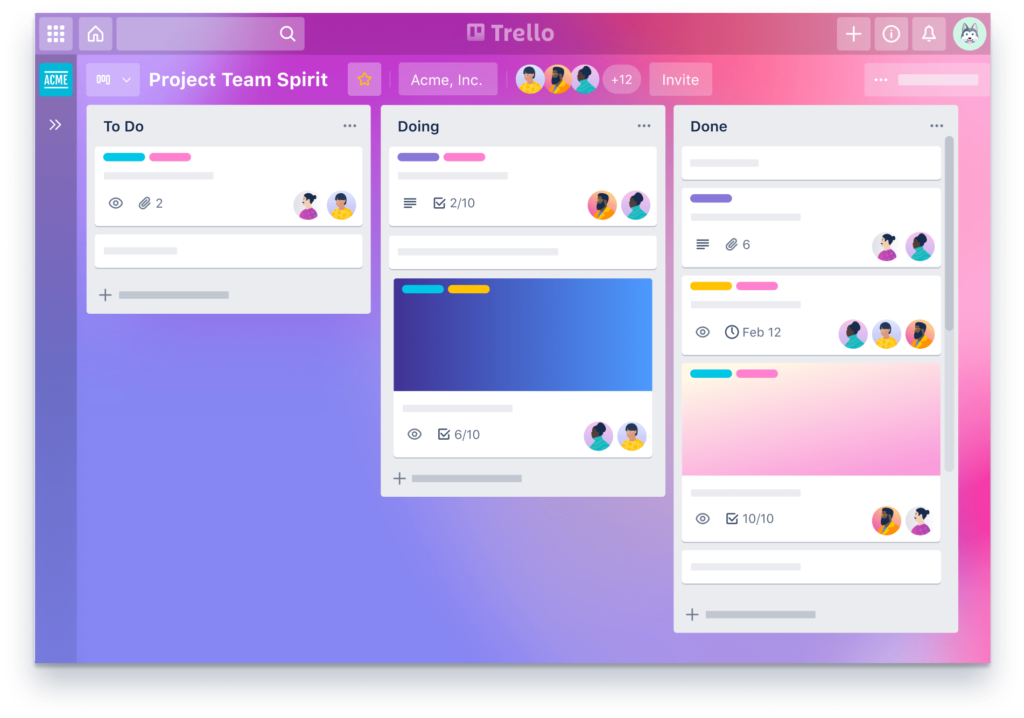
Trello
Another amazing tool on this list, Trello, is a subsidiary of the popular collaboration giant, Atlassian. Trello provides a simple user interface for managing workflows. This user interface consists of various views of your projects, such as tables, cards, lists, timelines, and calendars. With Trello, you can create a new board for a project in seconds. Trello cards contain detailed information about a task, and cards can be mapped further to other cards that may contain subtask information. You can add attachments, due dates, checklists, and conversations to a card that can help employees understand what’s needed and help product managers understand what’s being done. Trello’s built-in assistant, Butler, uses neurolinguistic programming to understand commands and helps automate processes, schedule tasks, and create templates to quickly create workflows. Butler also uses AI to identify repetitive manual actions and suggests automation to reduce manual effort. With Trello, you can automate actions like setting deadlines, checking checklists, and ending dependencies when the task is complete. Like Asana, Trello also provides integrations with third-party apps your organizations may already be using, like Slack, Jira, Evernote, and GitHub.
Trello is available in four pricing plans (free, standard, premium, and enterprise). You can compare the plans here and choose the one that best suits your plans.
3. Base camp
Basecamp simplifies project management with its incredibly smooth interface that lets you get the information you want when you want it. Basecamp bills itself as the only project management tool you’ll ever need, and it has enough features to back up that claim. With Basecamp, you can get to work immediately. Adding people to a project couldn’t be easier, and onboarding a new employee isn’t a problem. In each project view, you have various options. You can post important announcements on the bulletin board without having to write emails. Employees can present ideas that can be considered by team leaders and managers. Employees can also post updates on their assigned tasks. Feedback can be given to employees based on their performance. You can also create a to-do list with individual tasks assigned to different teams and employees. Basecamp also allows you to store project documents so that you don’t have to integrate with different cloud stores. You can also schedule events and reply to events from Google Calendar, iCal, and Outlook. With group messages, individuals can contact the whole group when they are unsure of who to contact for a particular task. Product managers can also create recurring automatic records that keep all team members informed of their progress. This saves time in daily and weekly status calls.
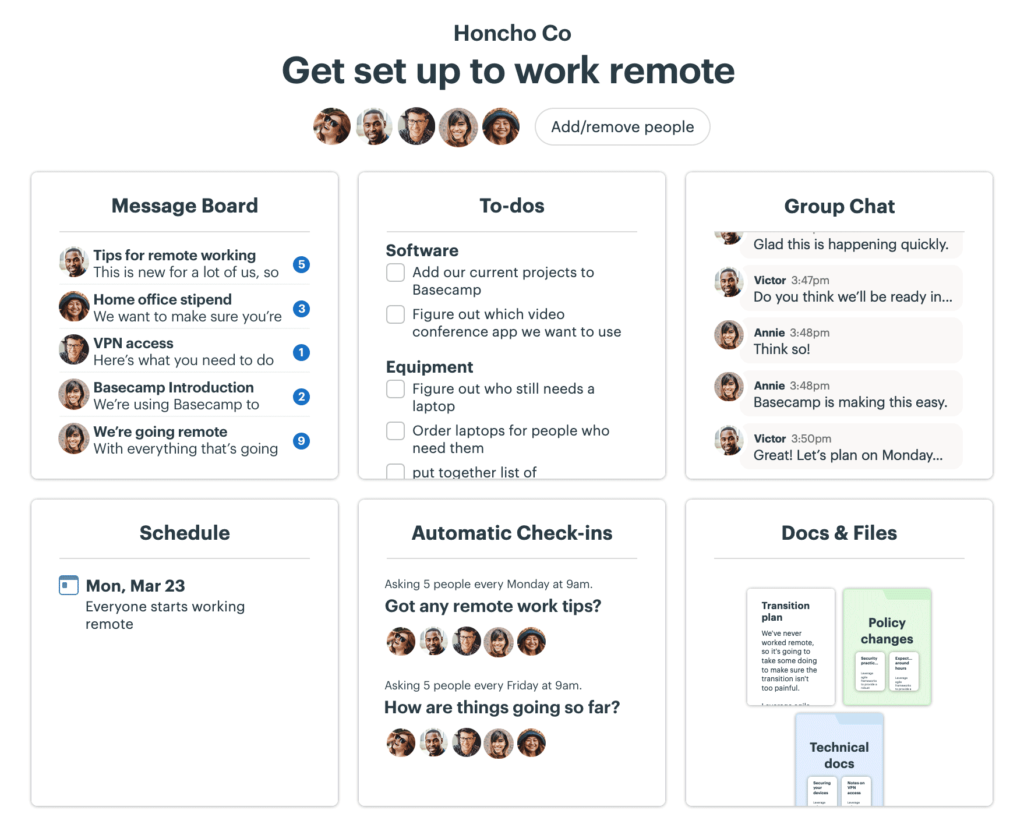
Base camp
With Basecamp, you can also choose whether or not you want to be notified outside of working hours. Individuals can set their working hours so that Basecamp notifies them only when they are available and provides updates of what they missed when they reconnect. With Basecamp, it’s easy to visualize tasks at risk, and product managers can use this information to contact employees directly to expedite those tasks. Basecamp also helps the customer stay informed with options to share certain forums, task lists and documents. Customers can provide their contributions and comments, and Basecamp will help you track customer posts to avoid disputes. You can assign tasks to clients and set deadlines. Customers can also provide updates via email. These emails are made available to teams within Basecamp. Take a look at the pricing options available here.
Collaboration tools in the workplace: sometimes less well-known brings greater benefits
These are just a few of the different tools available. Organizations can choose the tool they deem best suited for their projects and take advantage of these amazing features without dealing with a barrage of tools that are only part of the job.
Featured Image: Pixabay
Publication displays:
256